Clearer Connections – A Better Business List

Our latest Precise API and Access Partner Portal update ensures you‘ll get the best overview of how your client has connected their data.
As our clients know, the team at ForwardAI is passionate about connecting banks, lenders, and fintechs with easy aggregated access to real-time data from small businesses. We do this through our core products, the Precise API, and the Access partner portal.
In our latest Precise API and Access portal update, we overhauled how we display connection insights and information so our users can understand their clients even better. Previously, we only offered the ability to show if a client was connected or not, but with our new user-friendly list and updated business details API response, you can see a clear view of precisely what data streams are pending or fully connected.
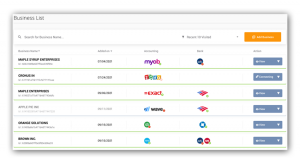
This update is particularly exciting because it paves the way for our upcoming payments and commerce integrations currently in development.
If your clients have multiple banks accounts, credit cards, or accounting integrations, you can now check up on the connection status for each separate account. To do so is simple. In the business list, each of a business’s potential brand icons will be visible under the appropriate heading. Each icon will show either a green or red symbol to denote the connection’s status. Green means the connection is authorized correctly, and the data is available for use. Red means the connection is experiencing an error, and the latest data may not be available; for instance, it could indicate that a client needs to reauthenticate.
This new feature will allow for even smoother client onboarding than before and let our users quickly navigate through which of their clients’ accounts are still pending connection. At a single glance, you can learn precisely what data your clients are sharing with you.


