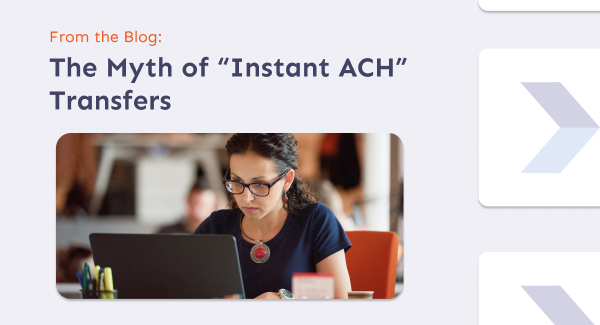How to Create an Invoice as a Freelancer

Smiling female photo editor drinking coffee in office
As a freelancer, it doesn’t matter which services and/or products you are offering, if you fail to invoice correctly, you run the risk of not getting paid, and that is obviously a huge disaster. As a freelancer, you are of course working for yourself, so you essentially, are your own brand.
This means that first impressions matter, and in the business world, perception is a reality. This basically means that, no matter how great your services and/or products are if you come across as amateurish to your clients and prospective clients, this is how they will perceive you.
On the flipside, if you come across as professional, that is exactly how they will view you, which will increase your chances of being hired. You may not realize it, but creating an invoice can make a real difference. Here’s a look at how to create an invoice as a freelancer.
Include a professional-looking header
When you do decide to create an invoice for the first time, this will be both an exciting, yet daunting time. The very first thing you need to include a professional-looking header.
This should include your business name, or your full name is that is how you are trading, in a font that is easy to read, large, and professional. Many freelancers actually decide to bold the font so that is certainly worth considering.
Once you have this included you should then include your email, a contact number, a website address, and perhaps even a mailing address as well. Many freelancers will write this info out similarly to how they would address a letter to be posted. If you have your own logo or your own brand colors, you may even wish to include these in the header.
Make sure you include invoice details
On your invoice, you should also be sure to include the invoice details. This is because it will make it much easier for you, and your client, to keep track of important info about the invoice.
For example, you will need to include the date the invoice was created, the invoice number, the payment due date, and of course, the amount owed. Try to keep things simple for future reference. How you date the invoice is down to you, though most companies will give 30 days for payment to be made.
If however, you wish to receive payment sooner, you can include a ‘due upon receipt’ section, which basically means that the invoice must be paid as soon as the recipient receives it.
Include payment preferences
When creating an invoice, you also need to make sure you include your payment preferences clearly, so your client knows how they should pay you. For example, if you wish to be paid via PayPal, or Stripe, you should include Payment preference: PayPal, etc.
If you prefer a direct bank wire transfer, your banking details should be included on your invoice, as the client will obviously need these in order to transfer you your payment.
Include your contact details
This is often overlooked when freelancers create an invoice, yet it is very important and can make life a great deal easier for you later down the line. Here you need to be clear with who the invoice is being paid to, you need to include their contact info, the name of the recipient, and any other info which may be deemed as helpful.
Include a breakdown of the services you provided
Many pieces of accounting software actually simplify this process by allowing you to manually enter the services and/or products you offered, and to then store this info for future reference.
If you create invoices manually, however, you will need to include this info yourself, or perhaps create a template. If you always provide the same services, this is fairly easy because the services will always be the same. If you provide different services, however, I.E copywriting, editing, blog writing, etc, you will need to ensure that you are clear with what you are providing.
Include a column for the description of the services/work you provided, the date, the quantity, the price per item, total price, hours worked, and so on. You should make things as clear to understand as possible, as this will help you tally up total hours/total earnings, without getting confused or mixed up.
Let your client know in advance when you intend to invoice
As a freelancer, it is obviously in your interest to get your work done to a high standard as soon as possible, as that way you can get your invoice sent right over.
Though technically you can invoice whenever you like, there is no guarantee that a client will pay you upon receipt, so it is best to be clear in advance. Before you begin work for a client, agree, in writing, on payment/invoicing preferences.
If you intend on invoicing for payment upon receipt, make sure you let the client know this in advance, and make sure they are okay with this. If they aren’t, ask them what they would prefer. Whether you prefer weekly, monthly, bi-weekly, or anything else, it’s important you let the client know in advance, as this way you will avoid any discrepancies or nasty surprises.
If you utilize accounting software, again, let them know that they will automatically be invoiced on a certain date, and if said date is no good to them, figure out one that will be.
Now start invoicing for free and get paid faster!
| Find it difficult to forecast cash flow? Forwardly helps you forecast in minutes for FREE, so you don’t have to waste time crunching numbers. No credit card needed, no hidden costs, and no catch. Start forecasting now for free. |
Image: GraphicStock.