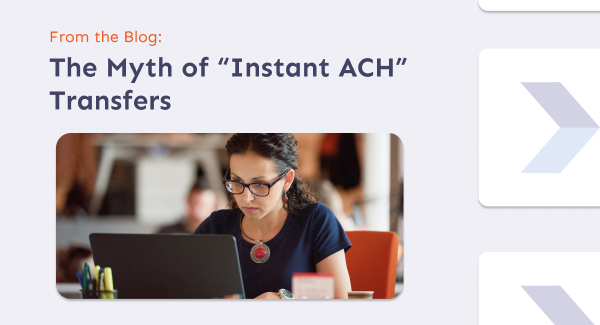Quick Tips for e-Commerce Accounting
As a freelancer/business owner, you will obviously want to ensure that your life is made as easy as it can possibly be. If you offer products/services online via e-commerce, you won’t need any explanations on just how complex and time-consuming it can be to get everything in order. Every day there are new skills you should master, and new tasks you must do, and many entrepreneurs, unfortunately, struggle to keep up.
In terms of importance, however, you simply cannot afford to underestimate the importance of good accounting. Good accounting in an e-commerce environment not only makes life easier, it can also save you money and potentially help you to avoid legal issues as well.
If you thought accounting was simply a case of saving a few receipts and printing out your bank statements every few months, you’re in for a very rude awakening indeed. Here’s a look at a few quick tips for e-commerce accounting.
Hire an accountant
Remember, your books and accounts are incredibly important and you simply cannot afford to make any mistakes. If you’re late to submit your books, you will face penalty fines, and if you submit data which is deemed incorrect, you could be audited and may be investigated. This means you could face potential criminal charges if there is a reason to believe you have deliberately submitted false information to commit fraud.
Nobody wants these worries in their life, which is why you should hire an accountant to do your finances for you. Accountants use the latest accounting software, they know exactly what they’re doing, they help organize everything so it is simple to understand, plus they do most of the work for you. This leaves you free to carry on running your online store, without having to worry about sorting your finances or organizing your books.
Purchase accounting software
We mentioned how accountants utilize the latest accounting software to hit the markets, and there is a good reason for this. Accounting software, just like ForwardAI, is very useful because it organizes incomings and outgoings, it helps manage the invoicing process, it helps you store receipts and access them when needed, plus it allows you to send and receive money in the currency of your choosing.
Whether you hire an accountant or not, you should still consider looking into the possibility of purchasing ForwardAI, or similar pieces of accounting software because it helps make your life so much easier. In business, time is money, so the more time you can save, the more money you can potentially be making.
Always factor in small costs
A lot of e-commerce site owners make the pricey mistake of failing to factor in small costs when tallying up their expenses. To them, a few bucks on stationary now and then is not worth worrying about, but they’re wrong. In reality, all costs should be factored in and tallied up, no matter how insignificant they may be.
Remember, every little bit of help and it all adds up over time. Failing to declare small costs could potentially end up costing you big, plus at the end of the year when you do your books, you could even claim these expenses back.
Keep an eye on your costs
Running your own business and website will eat away at a lot of your time, but you should always make sure you monitor your costs and keep an eye on them. Keep an eye on everything, work everything out, and make sure you monitor them closely.
Web hosting costs, for example, may increase year by year, and it can be easy to miss this as you will have so much else going on with your store. By keeping a close eye on your costs you know exactly how much you are spending, and you can potentially look into cheaper alternatives and ways of cutting back to help save money in the process.
Always save your invoices
The more clients you have, the more invoices you will be sending. Invoices, however, are very important from an accounting perspective because they serve as proof of financial transactions done via your business account. If you use paper invoices, make copies and file each one neatly and efficiently so you can refer back to them quickly at a later date if you have to.
Alternatively, again you may wish to consider Forwardly or similar pieces of accounting software. This software allows you to automatically send invoices, and file them digitally. This helps to get everything a lot more organized, plus you can access invoices which are years old, in a matter of seconds, rather than having to wade through pile after pile of paper.
Set a little money aside for taxes each month
As a business owner/freelancer, it is your responsibility to pay your own taxes. In life, as the saying goes ‘nothing is certain other than death and taxes’. Because of this, each month you should set aside some money ready for when you pay your taxes at the end of the financial year.
You will probably have a rough idea of how much tax you will need to pay, and if not, speak to a professional who will be able to advise you. From here, when you pay yourself, set aside a small amount of money each month, which can then be used to pay your taxes at the end of the year.
By setting a small amount aside each month, you won’t actually miss it all that much.
Work out your gross margins
As you run an e-commerce store, you will obviously be selling something online. This is where it pays to figure out the gross profit margins of your store. When you understand your gross margins, you have a better idea of how much profit you are making on each sale.
This is where you need to figure out the cost of your goods. The cost of goods represents how much you are spending on producing/purchasing these products, I.E labor, raw materials, packaging, advertising, transport, etc. Your gross margins represent how much you are making on each profit after all costs of producing the products have been taken into account.
Basically, you sell a product for $10, and it costs $6 to produce and ship that product, your gross margin on this product would be $4 after costs.
| Want to get better loans for your business? Forwardly helps you showcase your business potential in seconds, so you can get more cash and pay less interest. Sign up now for free. |
Image: GraphicStock.