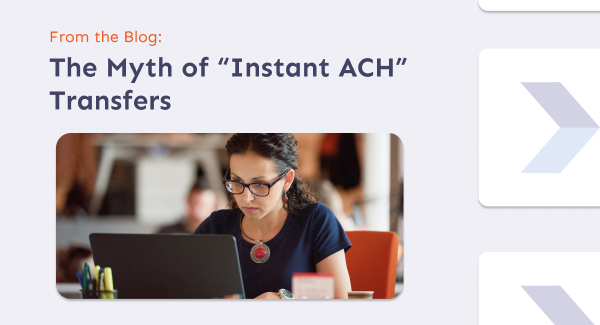Too Many Cloud Services Can Actually Hurt Your Small Business
 Cloud software has become an integral aspect in small businesses. Small business owners have realized the benefits from working in the cloud; it gives you flexibility, saves you time, money, and also increases the productivity between you and your team. However, as with everything else in the world, too much of something can actually be a bad thing and the same applies for working in the cloud.
Cloud software has become an integral aspect in small businesses. Small business owners have realized the benefits from working in the cloud; it gives you flexibility, saves you time, money, and also increases the productivity between you and your team. However, as with everything else in the world, too much of something can actually be a bad thing and the same applies for working in the cloud.
Let’s start with the cost. Although cloud software is generally cheaper as you can work with one account throughout your entire network, the monthly costs do add up. Subscribing to too many cloud services will continue to snowball your expenses without you realizing. You probably won’t even notice it until the end of the month when you see a bunch of magical 0’s pop up on your monthly bills; yikes! Looking at many cloud accounting software, they will often charge for add-ons such as payroll and inventory and those can really begin to pile up if you do not pay close attention to what is being added on and where it is being added on.
Secondly, having too many cloud services can begin to be confusing. You’re a small business owner with a lot already on your plate; it’s stressful, we understand your pain. So we also know how annoying it is to go searching for that one file you uploaded to your cloud. Having too many cloud services can actually cause overlapping in some features like your storage. You should always be aware of what features your cloud software can offer so you can remove the ones that do the same thing. For example Dropbox and Box are two very successful cloud storage services, so which one do you choose? Dropbox is more geared towards sharing multimedia and has a simple interface, whereas Box is better for enterprises with a a more complex interface; it all really depends on what you need for your small business.
Now let’s help you choose the right software for your needs so that you never run into these problems. First you need to put in consideration of how big your business is. Is your business small? Medium? Over 10 employees? Under 10 employees? The size of your business and workforce narrows down what you can and cannot do with certain cloud services and how much you should be spending.
Features are another important factor, so you should really look at all the features a service brings to the table. For example, do you need a cloud accounting software that’s simple and easy to use? Or do you need one that is complex with an in-depth inventory system? Focus on what you need for your business. Most cloud services either allows you to try it before you buy or offer a free service with some feature restrictions. Always test the software before making the decision to purchase because it helps build your familiarity with the interface and once you get the hang of it, then you can decide if it is right for you.
You should also seek advice from your colleagues to see what they are using and how they are using it; just remember to take it with a grain of salt because what works for them might not work for you.
Also server location should not be forgotten when narrowing down your list of potential cloud services because your data is important and you should know exactly where it is being stored and how secure it is. Find a service that fully discloses this information to you and remember to look for 256 bit SSL as this is the industry standard for data encryption.
Technical support is often overlooked, but you’d be surprised how many service providers either charge for their support or do not even offer phone support; crazy, isn’t it? Cloud software can be difficult to learn and manage, so you need all the help you can get to understand the software inside out. Look for a service that is there for you whenever you need help and communication is possible across many channels.
We hope this was helpful in showing you what to look for when picking and choosing cloud services for your small business so that you can make the most out of your cloud experience.